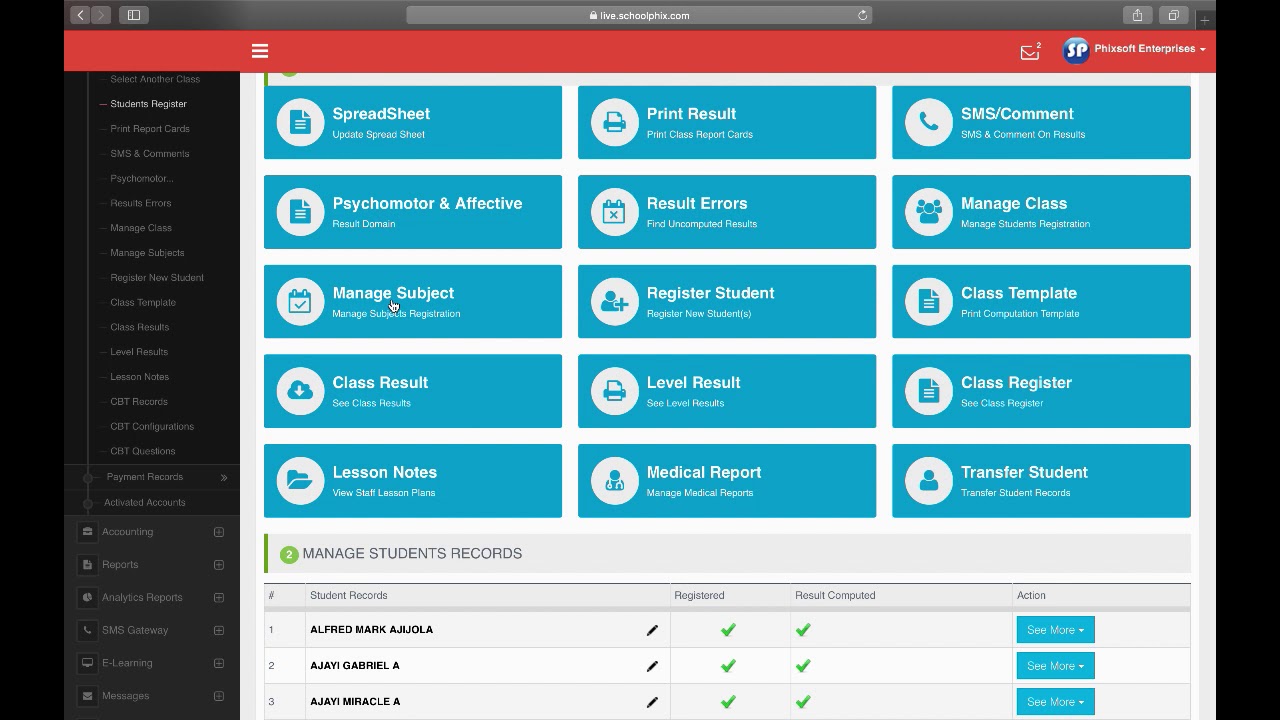 As an admin you can manage students subjects registration such as assigning subjects offered to the student accounts and also removing already assigned subjects.
As an admin you can manage students subjects registration such as assigning subjects offered to the student accounts and also removing already assigned subjects. You can do this by executing these easy Steps.
1. Log into your browser.
2. Click on students records.
3. Select a class by clicking on the select a class drop down box, selecting a class and then clicking on proceed.
4. Click on manage subject registration.
5. Click on select some options and click on the subjects you wish to register.
6. Select the students you are to register subjects for. Do this by clicking on the check box beside their names.
7. Click on add subjects.
You will see a notification saying database updated successfully.
www.schoolphix.com


0 Comments