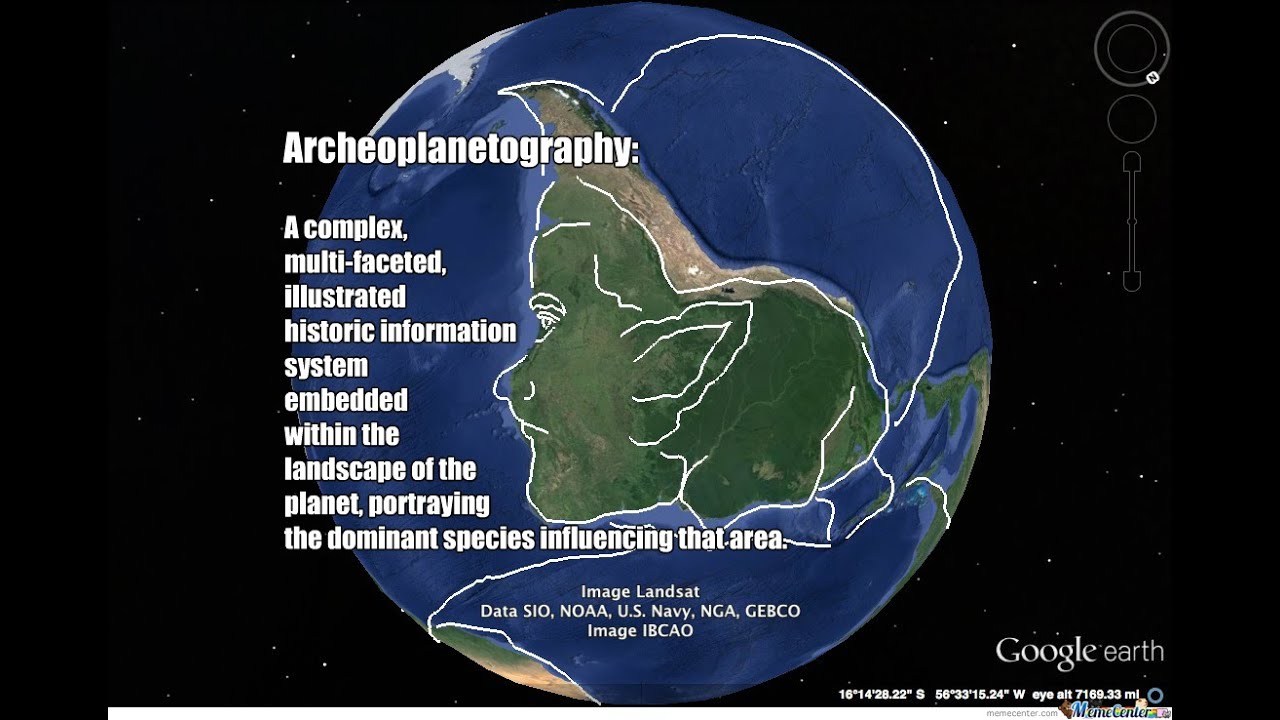 Archeoplanetography 101 Lesson 2 teaches the proper labeling and recording of outlined images.
Archeoplanetography 101 Lesson 2 teaches the proper labeling and recording of outlined images. Homework:
1) Find a new eye (do not use the image from the previous lesson) and outline it and the remainder of the face, and image following the obvious lines in the landscape. You may also surround like color hue areas as shown in Lesson 1. Decide on a proper name for your image. Label the name in all caps followed by a dash and then the name of the continent you found the image on. Pin this to an area of your page where you can put the remainder of the information easily beneath it.
2) Put a pin in the center of the pupil. Copy the latitude and longitude and name that pin with the GPS coordinates. Also pin these coordinates beneath the name from step 1.
3) Make sure the image is upright and clear on your Google Earth and note the direction of north on the compass. Pin the "clock time" of north underneath the GPS in step 2.
4) While you can see the entire image on your screen, check and pin the eye altitude in kilometers under the clock time position of north on your page.
5) Using the ruler from the tool bar, measure and pin both height and width in kilometers under the eye altitude.
6) Take a good screen shot of your outlined image. Copy the name and continent and label your screen shot with this information. I recommend putting it on your desktop where you can easily find it again.
7) Without moving the image on your page, remove the outlining you have done and take a second screen shot. Name it with the same name used in step 6, and add the word area to the end. Save this to your desktop too.
8) Submit both images as your homework for Lesson 2 to spreadrightmindedness.org.


0 Comments